Java とデータベース
ここでは、
PreparedStatementクラスを用いる方式を説明します。
データベースへのアクセスを確保する
データベースへアクセスするには、まず
DriverManagerクラスでドライバを指定します。
Connection connection;
Statement statement;
String driver = "com.mysql.jdbc.Driver";
String openDBString = "jdbc:mysql://localhost/";
String user = "easai";
String password = "password";
String dbName = "dictionaries";
try
{
Class.forName(driver).newInstance();
connection = DriverManager.getConnection(openDBString+dbName,user,password);
statement = connection.createStatement();
}
catch(Exception e){e.printStackTrace();}データを保存する
アクセスが確保されれば、SQL文を用意します。
PreparedStatementを使うと、Unicodeを含む文字列でも自由に値を設定できます。
- SQL文を設定し、バイナリで指定したい値を、? で置き換えます。
PreparedStatement.setBytes()メソッドで、順に値を代入します。PreparedStatement.executeUpdate()メソッドなどで、SQL文を実行します。
try
{
String tableName = "french";
String usage = "les raz-de-marée du 26 décembre";
String word = "raz-de-marée";
String description = "tsunami";
String sql = "INSERT INTO "+tableName+" VALUES(?,?,?);";
PreparedStatement preparedStatement = connection.prepareStatement(sql);
preparedStatement.setBytes(1,usage.getBytes("UTF8"));
preparedStatement.setBytes(2,word.getBytes("UTF8"));
preparedStatement.setBytes(3,description.getBytes("UTF8"));
if(preparedStatement.executeUpdate() == -1)
JOptionPane.showMessageDialog(this,"The database can not execute the following SQL command: \n"+sql);
}
catch(Exception e){e.printStackTrace();}データベースを閉じる
データベースへを閉じるには、
Connectionや Statementクラスのオブジェクトをclose()メソッドで閉じます。
try
{
if(statement != null)
statement.close();
if(connection != null)
connection.close();
}
catch (Exception e){e.printStackTrace();}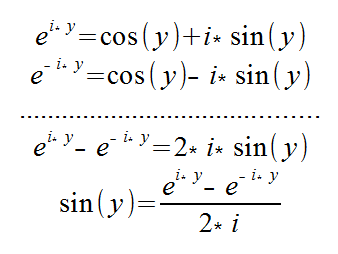 複素三角関数
複素三角関数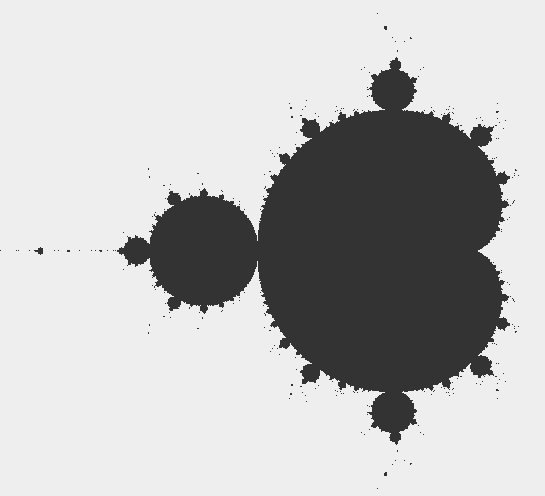 マンデルブロ集合
マンデルブロ集合